Thursday 6 August 2009
Search Engine and Social Traffic from Press Releases
"Search engine rankings are arguably the most important small business marketing tool available today because it drives Web traffic -- and potential prospects -- to a small business' Web site," a PRWeb spokesperson tells WebProNews. "However, because improving search rankings is desirable, achieving results can be both challenging and highly competitive."
PRWeb shared a case study with us, involving a firm that typically sees a boost in search engine rankings and a 50% spike in web traffic after they issue a release. In fact, for one release in particular, the firm saw a spike of 400% on two different Web sites, and the firm doesn't believe they were from the same users. They also incorporate social media tools like Twitter to extend the "shelf life" of press releases, and say that drives additional traffic.
"If you want a release to rank highly in search engines you have to use key words and link those to your Web site," says Peter Figueredo, CEO of NETexponent, the subject of the case study. "In addition, you need to put them in the release a few of times, for example in the headline, the sub-headline and again in the body. This is different from a traditional news release with a catchy headline where you may not have your key words included."
"When we included a link to our press releases on Twitter and other social media networks, we saw these both expanded the scope of distribution and the extended the longevity of the announcement," adds Figueredo. "With other news releases we saw an initial spike in Web site traffic on the first two days and then it dropped off. With these features we've seen increases in traffic up to five days after the news release was issued."
Some have suggested that Twitter could actually replace the press release. I wouldn't go that far, but it provides a complimentary service for announcing news quickly. The press release just has much broader potential. That hasn't stopped at least one company from offering a service that provides one line "Twitter-style" press releases.
When we think of press releases, we often think of distribution, which is a huge part of it definitely. But when using a newswire service like PRWeb, BusinessWire, PRNewswire, etc., don't forget about your own website as well. Earlier this year I discussed how some companies' own press centers are holding back some marketing opportunities for them.
Your site should have a section for press releases, and that should be up to date with the latest release when it goes out. You'd be surprised at how often these go without being updated even when a press release has been spotted elsewhere. It is also a good idea to link to any company blogs, Twitter accounts, or any other place where company announcements are made.
Another thing I notice is that many company press pages also do not have RSS feeds set up. Some offer different kinds of press alerts, but otherwise, they are relying on people to frequently check back to see what is happening. Google does this well. They announce a lot of their news via their wide range of blogs (which is a great strategy in itself), and while their press release section doesn't get nearly as many updates, they offer a feed so that users know when it has been updated. They also provide links to other press-related resources where their latest info can be obtained.
The bottom line is that press releases inform interested parties of what is going on with your business. Despite their name, they're not just about the press anymore. The web has made them available to anyone. Social media is an extension of this, and opens up the opportunity for sharing. Search engine rankings of course bring releases right to searchers. Make your releases good.
Wednesday 22 July 2009
Great Implementations of Facebook Connect
1. Joost

How it uses Facebook Connect: Joost was an early partner, and they've been quick to integrate – notifications, updates, comments, and favorites all stream into your Facebook. Oh, and of course you can log into Joost with a Facebook account with absolute ease.
Why it is a winner: Joost really shows what you can do with Facebook integration: seamless logins, updates on the website via Facebook, and news feed items that your friends will see.
2. Vimeo
How it uses Facebook Connect: VimeoVimeo not only allows you to log into their website using Facebook, but it also sends your likes and uploads into the Facebook news feed.
not only allows you to log into their website using Facebook, but it also sends your likes and uploads into the Facebook news feed.
Why it is a winner: Simplicity is bliss – lowering the barriers to create an account on Vimeo is a simple win for all users. And not only is it easier to join Vimeo, it's also a great branding opportunity – when a person constantly sees his or her friends putting up new videos on news feed, they're bound to visit Vimeo.
Oh, and as a bonus, here's a great Vimeo tutorial about integrating your blog with Facebook Connect:
3. Facebook Connect for MediaWiki
How it uses Facebook Connect: Facebook made sure that the software that runs WikipediaWikipedia wasn't ignored. The result is the Facebook Connect plug-in for MediaWiki. If you're running a wiki, it makes it very easy for your users to log in and start making edits.
wasn't ignored. The result is the Facebook Connect plug-in for MediaWiki. If you're running a wiki, it makes it very easy for your users to log in and start making edits.
Why it is a winner: MediaWiki is a highly-used software, but because you can edit most wikis without logging in, not as many people sign up. Facebook Connect helps fill in that gap by making it easier to log into a wiki. In addition, you can use XFBML tags in wiki text (though I wouldn't recommend it until they update the security of it).
4. Workstir

How it uses Facebook Connect: Workstir goes a step farther than most Facebook Connect integrations. Not only can you log into Workstir with a Facebook account, but work requests in your area will immediately pop up. So if you're looking to get in some extra work or need to find a designer for a project, Workstir and Facebook Connect make it incredibly easy.
Why it is a winner: Work requests are very geographical – you're not going to hire a carpenter in Minnesota if you live in San Jose. Facebook Connect helps weed out the noise so you instantly see what's available in your area. It's just plain smart.
5. BackType
How it uses Facebook Connect: Backtype allows you to use Facebook Connect to claim comments you post online, and soon it will allow you to import all of your comments, everywhere, into your news feed.
Why it is a winner: Claiming comments becomes simpler with the Backtype service, and importing all of those comments into News feed will be a good addition, unless you comment on 30 or 40 blogs a day. Then you might just be a bit too noisy for your friends.
6. CNN the Forum

How it uses Facebook Connect: CNN has been a leader in social media integration for media companies, and it's no different with Facebook Connect. CNN the Forum allows you to find your friends on CNN and compare, discuss, or vehemently argue the finer points of politics.
Why it is a winner: Sure, you'll argue with strangers about politics, but you gain an even stronger connection to the website if you're discussing the issues with your friends. CNN is once again a step ahead of the media companies when it comes to social media.
7. Digg
How it uses Facebook Connect: This one may not immediately come to mind anymore, because DiggDigg integrated with Facebook in April. While you still can't log into Digg with your Facebook account (Hey, Kevin and Co, you promised this in July), you can import your Diggs into the Facebook news feed.
integrated with Facebook in April. While you still can't log into Digg with your Facebook account (Hey, Kevin and Co, you promised this in July), you can import your Diggs into the Facebook news feed.
Why it is a Winner: It's a success in branding and traffic driving. Digg was one of the first partners with Facebook on Facebook Connect and news feed. The result of this partnership has been thousands of Diggs in news feeds all across Facebook. As more people join Digg and import their information to Facebook, more people gain exposure to it. They still need to take the next step and make logging into Digg through Facebook Connect available.
8. Red Bull Connect

How it uses Facebook Connect: It's not a blog, it's not a plug-in, it's not a social network – it's a success at using Facebook to build a brand. Red Bull Connect is a flash-based website that allows users to read information from Red Bull websites, as well as comments, from Facebook friends.
Why it is a winner: They implemented it quickly, they implemented it seamlessly, and Red Bull will not stop with just Red Bull Connect. Red Bull has been successful with its branding through online media and I am curious to see how Red Bull uses Facebook next for its branding efforts.
9. Xobni
How it uses Facebook Connect: XobniXobni was also one of the first Facebook Connect launch partners. Xobni's email management software allows you to see the Facebook profile pictures of contacts as well as information such as status updates and location.
was also one of the first Facebook Connect launch partners. Xobni's email management software allows you to see the Facebook profile pictures of contacts as well as information such as status updates and location.
Why it is a winner: With Facebook Connect, Xobni becomes a far stronger product, especially in terms of contacts. I know I'm a visual person, and seeing a profile picture or location without the need to research is a great feature that saves time, plain and simple.
10. Disqus

How it uses Facebook Connect: DisqusDisqus , the YCombinator-backed comment plug-in service, now makes it simple for your blog readers to bypass signing up a for a Disqus account and removes the need to type in a name and email before commenting. With a few clicks, readers of a Disqus-enabled blog can start commenting.
, the YCombinator-backed comment plug-in service, now makes it simple for your blog readers to bypass signing up a for a Disqus account and removes the need to type in a name and email before commenting. With a few clicks, readers of a Disqus-enabled blog can start commenting.
Why it is a winner: It's simple – there are more people with Facebook accounts than Disqus accounts. Anything that makes it easier to use Disqus is a win for the company.
More innovation to come
As more and more websites integrate with Facebook Connect, Google Connect, and others, you will see even more innovation in this realm. I believe that Workstir especially has found a useful implementation of Facebook Connect that will be utilized by others in the months to come.
Monday 20 July 2009
Bypass That Firewall - Mini-Guide
16) GoTrusted

GoTrusted's service creates a protective shield around your laptop or desktop that prevents any users from attacking or scanning your system from the local network that you're using to connect to the Internet. It also encrypts all of your traffic destined for the Internet so that whether you're using wireless or wired connections, you'll always be assured that your traffic isn't being logged or scanned locally. Free trial download.-
15) Anonymous Surfing

Anonymous Surfing enables anonymous web browsing which hides your IP address so online snoops are unable to track the sites you visit and build profiles on your Internet activities. By redirecting your Web traffic through secure servers, your online identity is protected. Additionally, Anonymous Surfing also protects you from inadvertently visiting Web sites that are known to be phishing, pharming, or spyware sites. Free trial download. -
14) SnoopBlock
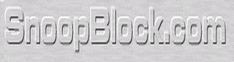
SnoopBlock is another interesting service that enables safe web surfing by guaranteeing the protection of your personal data. Users can choose to disable Java, Javascript, ActiveX controls and cookies to speed up their connection and also to avoid malicious websites. SnoopBlock is completely free to use. 13) BeHidden
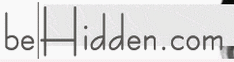
BeHidden is a powerful service that lets you surf the web while protecting your privacy and security. You can disable scripts and ads on the pages you are surfing the net. URLs can be encrypted and the free service is limited to 50 MB of bandwidth per day, per user. You can try BeHidden for free.Link: http://www.behidden.com/
12) PageWash

With PageWash you can surf the Web safely and anonymously by entering the site URL into the web address box and click the begin browsing button. The site will not know who you are, won't save any cookies or tracking codes, and you will be free to surf where you want when you want. PageWash is completely free to use.
-
Link: http://www.pagewash.com/
11) MegaProxy

MegaProxy is another interesting service that you can use when you want to surf the web anonymously. The basic version is free and lets you access to the main functionalities but you will not be able to stream media files and there is a page views limit. However, an advanced version is available at $9.95 / 90 days. -
Link: https://www.megaproxy.com/freesurf/
10) Guardster

Guardster's free proxy service lets you browse the web anonymously. Among its features there are the possibility to hide ads and images and to stop javascripts. Guardster also offers a subscription service for $19.95 per half year which offers even more features including an encrypted SSL connection and high speed connections. Basic version is free to use. -
Link: http://www.guardster.com/
9) Shadow Surf
-

Shadow Surf is a proxy server that lets you surf the web anonymously without having to give away your personal data. The particularity of Shadow Surf is that it allows you not only to surf HTTP URLs but also FTP URLs. This is a feature that is not always easy to find in other proxy servers. Shadow Surf is completely free to use.
8) Proxify
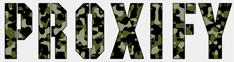
Proxify is a service which allows anyone to surf the Web privately and securely. Unlike other proxies, there is no software to install or complicated instructions to follow. Just enter a URL (website address) in the form above. Through Proxify, you can use websites but they cannot uniquely identify or track you. Proxify hides your IP address and our encrypted connection prevents monitoring of your network traffic. Once using Proxify, you can surf normally and forget that it is there, protecting you.
Link: http://proxify.com/
7) Online Web Surfing Tools-
Readers have provided a few sites that allow you to surf anonymously using a Web-based tool rather than downloading software. To use them, enter the URL of where you want to go into the box. At the top of every Web page, you'll see a box for entering the URL along with other boxes of things you want blocked such as scripts, cookies and forms.
The irony is that some of these tools come with pop up ads. So you have to decide which is more important to you: privacy or no pop-ups. The following tools have been tested and confirmed that the IP address didn't match our location.
Proxy Ninja
http://proxyninja.com/RazorThought surfSafe
http://razorthought.com/surfsafe.htmlProjectByPass
http://projectbypass.com/VTunnel.com
http://www.vtunnel.com/ShySurfer
http://www.shysurfer.com/Sneakysurf
http://www.sneakysurf.com/Many readers have left helpful comments, so check them out.
6) Tor -

Software Tool (Win, Mac, Linux)
Using Tor can help you anonymize web browsing and publishing, instant messaging, IRC, SSH, and other applications that use the TCP protocol. Tor also provides a platform on which software developers can build new applications with built-in anonymity, safety, and privacy features.
Tor's relies on its users and volunteers' time and bandwidth to improve its security. Beware this is development code, therefore it's not a good idea to rely on the current Tor network if you really need strong anonymity.
Tor system requirements:
Windows, Mac OS X, LinuxDownload Tor and read the documentation.
Price: Freeware. Relies on volunteer help.
Link: http://tor.eff.org/
5) Proxifier -

Software Tool (Win)
With Proxifier you can work with any Internet client (browsers, FTP, ICQ, IRC, Kazaa, messengers, telnet, SSH, video/audio, games and others) through a network that is separated from Internet by a firewall (only one open port is required).
Two editions are available: Standard and portable. See the comparison chart.
It provides added privacy in all your Internet activities. For example, when sending and receiving email through a proxy server or by chaining multiple proxy servers together, Proxifier supports all mail clients while allowing you to remain anonymous.
Proxifier system requirements:
Windows 98/ME/NT/2000/XPPrice for both editions: USD $39.95 (volume pricing available) and free to try
Link: http://www.proxifier.com
4) Anonymizer Anonymous Surfing -

Software tool (Win)
Anonymous Surfing from Anonymizer creates an encrypted path between your computer and the Internet to shield you from online spying, phishing and pharming (illegally redirects users to fraudulent web sites). It prevents your IP address from being tracked, secures data sent over a wireless connection and runs in the background.
Anonymous Surfing system requirements:
Windows 2000/XP
Internet connectionPrice: USD $29.99 for a one-year subscription
3) Bypass Proxy Client
Software tool (Win, Linux and SunOS)
Bypass Proxy Client lets you surf the Internet using your own virtual network so you can anonymously read news groups, talk in chat rooms and visit Web sites. It also protects your Kazaa identity. The software encrypts your Internet movement and routes it through private network servers.
Bypass blocks Web sites that collect IP information and user information for spam lists, safeguards your location and identity when using P2P applications like Kazaa and prevents corporate networks from logging your chat, email or Web communication. It works with Kazaa, AIM, Yahoo! Instant Messenger, MSN, IRC and ICQ.
All editions of Bypass Proxy Client are available as free-trial versions; they are free, fully functional and have an unlimited evaluation period. Please note however that service bandwidth will be limited.
Bypass Proxy Client system requirements:
Windows 98/ME/NT/2000/XP
Linux (6x, 7.x, 8.x, 9.x)
Solaris (Sparc)
AIX (4.x, 5.x)
HPUX11Bypass Proxy Client comes in three versions (all prices are USD):
Basic User - $5.99 per month
Power User - $9.99 per month
Free trialLink: http://www.bypass.cc
2) HTTP-Tunnel Client
- Software tool (Win)
HTTP-Tunnel acts as a SOCKS server, allowing you to use your Internet without being monitored at work, home or school. You can safely use applications in spite of restrictive firewalls. All activities are encrypted, which provides an extra layer of protection from hackers, spyware and ID theft.
Works with eMule, Kazaa, Trillian, AIM, FTP, mIRC, Yahoo! Instant Messenger and others.
It comes with a five-day money back guarantee.
HTTP-Tunnel Client system requirements:
Windows 98/ME/NT/2000/XPHTTP-Tunnel Client is free for low speed bandwidth and comes in four versions (all prices are USD):
1 month - $4.99 per month
3 months - $4.50 per month
6 months - $3.99 per month
12 months - $3.80 per month -
1) Hopster
 = must have
= must have
Software Tool (Win)Hopster hides your IP address to protect you from anyone who wants to know who you are while you're on the Internet.
Hackers, RIAA investigators, Kazaa monitoring and tracking spyware can no longer track you. No one will know where or who you are.
Hopster acts like an anonymous proxy server between you and other computers. It lets people bypass censoring firewalls to chat with friends using MSN, AIM, Yahoo, Trillian, ICQ and it allows anonymous downloads from Kazaa, iMesh, Grokster, WinMX and many other P2P tools.
Hopster autoconfigures for most P2P clients and instant messengers and you don't need to take extra steps to make it work right away. Be aware that Hopster's site has pop up ads.
Hopster system requirements:
Windows 2000/XP
Internet Explorer 5 or greater[exe file] Download Hopster and try it out for free. (Continued below...)
Hopster is free to try and comes in four versions (all prices are USD):
Basic - $3.33 per month
Plus - $9.95 per month
Pro - $19.95 per month
Xtreme - $29.95 per month or $99.95 per year
Recommended.
Link: http://www.hopster.com
Online Music Collaboration: Best Tools And Services To Collaborate On Music Projects
Online music collaboration services allow you to play, rehearse and record music with remotely connected like-minded people from around the world. You connect with other musicians, vocalists, songwriters and even to your own music fans to create the music you like either in real-time or asynchronously. You can also exchange ideas, discover new music from other independent artists and experiment freely without the pressure coming from knowing that you are renting an expensive recording studio.
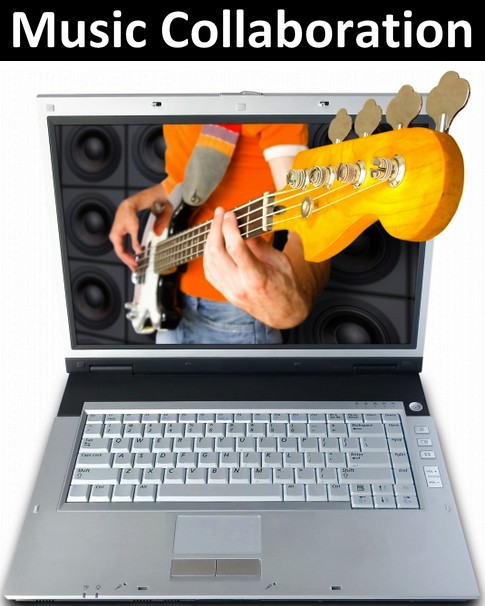
Photo credit: picpics
Unless you have decided to do a real-time jam with your remotely connected musicians, online music collaboration services work all pretty much in the same way: You record a music track with your own instrument connected to a computer and then you upload the track for others to work and build upon.
If you and your music partners already have a speedy broadband Internet connection, you can also use online music collaboration services to play in real-time without worrying about the typical delays that are characteristic of transmitting audio on the Internet. You just plug your instrument to your PC / Mac, find your musical buddies and you are set to play.
Collaborative music projects can be both public or private, depending on your production needs, and some of the music collaboration services I am showcasing here in this guide, also provide a direct marketplace for you to distribute and sell your songs.
Interestingly, DJs and creative people who are not musicians can use some of these music collaboration services to remix and mash-up old and new stuff.
In this MasterNewMedia guide you can find a comprehensive map of the online music collaboration services available out there, including some of their key characteristics and a comparative table that puts them through their paces. When reviewing each one of the services, these were the key items I checked:
- Supported file format: File types accepted to upload your music tracks.
- Public / Private sessions: Free or restricted access for musical projects.
- Distribution / Sales: Music tracks distribution on third-party websites or social networks.
- Rating: Mutual evaluation of musicians.
- Pricing: Basic starting cost and feature.
- eJAMMING AUDiiO

With eJamming AUDiiO you can create, perform and record musical tracks online and in real-time. The software (for Win and Mac only) allow you to connect to other musicians both by public or private chat and by creating or joining a session. Inside a session you get in touch with up to three other musicians for real time music collaboration, creation and recording. Or you can also play on your own and record your creation. All you have to do is plug your instrument to your computer and then configure the software with the instructions available on the website. You cannot upload your own tracks for the time being. Each musician has a skill level rated by the eJamming community, so you can decide whom you want to play with. Once you have recorded your tracks you can also send your music to a friend or jam-mate. eJamming AUDiio is priced either $9.95/month or $89.95/year.
http://www.ejamming.com/
- Kompoz

Kompoz is a social workspace for musicians and songwriters. You can record a music track, upload it and then invite others to contribute to your song by adding other instruments or vocals. Public and private projects are available, so you can collaborate with anyone or specifically select the people to work with. Check the ratings of your selected musicians to choose the right co-author for your creation. Then upload a music track (MP3, AIFF, WAV, WMA, OGG), a PDF with tabs or vocal parts and meet your jam-mates to start collaborating together on your own song. To get feedback from the Kompoz community, you can use the forum discussions to share opinions and suggestions with other members. When your project is ready, share it via Twitter, Facebook or your own website by grabbing the embed code. Public projects are free and licensed under a Creative Commons license. Each private project you start costs $8.95 and you can choose either to share your music under a Creative Commons license or traditional copyright.
http://www.kompoz.com
- JamNow

JamNow is a free online collaboration platform that allows you to play, record and collaborate with other musicians. You can host live shows for your fans or just play and record your tracks on your own. To use JamNow you have to download a free software (Win and Mac) on your computer. The software allows you to get in touch with other passionate musicians and supporters via chat or using a microphone. Your music projects can be both kept public or private and all members have a rating score, so it is easy to meet the people you need to perfect your songs. No exposure features to distribute your music on third-party websites. No info either on file formats supported to upload a music track.
http://www.jamnow.com
- MixMatchMusic
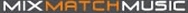
MixMatchMusic is a free community where artists and music lovers meet to share their tastes or collaborate on music projects. You can connect with other members to create, complete or remix tracks using MixMatchMusic suite of audio tools. Then upload your own tracks to start or use a "stem", a music sample you find on the site. To find the right musicians look at their ratings from the community. Once you are satisfied with the results of your project, publish your music on the website. Each song costs $1 and for each track sold $0.85 go to those people who collaborated creating the music. To release your song on third-part locations you need either to have permission from the company or the co-authors of the song. No info on file formats supported to upload a music track.
http://www.mixmatchmusic.com
Saturday 18 July 2009
GOOGLE Now offering AdSense in Google Sites
The Future of Search: Social Relevancy Rank
FriendFeed has recently launched a search feature, and so Facebook search must be coming soon.
Real-time Web search (of streams of activities) is a hot topic right now.
Everyone, including Google and Microsoft, recognizes the value of using trusted contacts as filters. What was once called social search is now called real-time search, but this time it will really happen. First, it will be applied to streams and then to the Web in general.
What we are about to get is a Social Relevancy Rank. Whenever you search streams of activity, the results will be ordered not chronologically but by how relevant each is to you based on your social graph. That is, people who matter more to you will bubble up. How does this work? Well, there will be a formula, just as there is a formula for Page Rank.
Solution 101: Rank by Friends and People You Follow
Here is an idea so obvious that it is surprising Twitter has not implemented it already: front-load search results with people you follow. When you search for, say, "Wilco" on Twitter today, the results are in the chronological order. That is not really relevant because you do not know who most of these people are. But if instead you could see people you follow, the search results would be much more useful.
This is not possible on Twitter today, but it already works great on FriendFeed. There, results are filtered or ranked based your social graph. This is not difficult for FriendFeed to do because, on the one hand, it knows who you care about and, on the other, it applies its advanced feed search technology to your social graph:
This sounds awesome, but there is a problem. "Wilco" works well as a query because the band has just released a new album, but many other queries would return no results. Simply put, your friends on Facebook and people you follow on Twitter can't possibly have an opinion on every topic you may be interested in. This is a problem of sparse data: trusted opinions are scarce.
Small Worlds and Taste Neighbors
To solve the problem of sparse data, we need more data... obviously. One possible solution is to incorporate other sources that you trust (i.e. broaden your social graph). As a next step, search results could rank people you may not be directly following but who are being followed by people you follow. Or in Facebook-speak, friends of friends. You could argue that you are not familiar with their opinions and so cannot yet trust them, but given the small world phenomenon, their contributions are often just as valuable.
Another step could be to include people with similar tastes, so-called taste neighbors. This approach is common among vertical social networks such as Last.fm, Flixster, and Goodreads. These networks have ideas about which people, other than your friends, are like you. However, this is a costly calculation and takes time. In order for Twitter to do something like this, it would have to compare people based on links or perform semantic analyses of tweets over time. Yet even though this is a difficult problem, it will be solved in time.
The Influencers and the Crowd
Aside from using the "second degree" of your social graph or taste neighbors, a Social Relevancy Rank could front-load influencers. In the absence of any other metric, someone who is followed by hundreds of thousands of users is likely more relevant to you than someone you don't know at all. Using number of followers as a weight might be a good way to order the rest of the activity stream.
In general, combing through countless tweets from strangers is not terribly useful anyway. Just as people have stopped looking at anything beyond the first page of results on Google, sifting through pages of tweets in chronological order gets tedious quickly. What needs to be incorporated into the Social Relevancy Rank is the aggregate sentiment of the crowd: a score that tells you yay or nay and gives you an opportunity to drill into more results if you choose.
The Quest for the Perfect Filter
There is no such thing as a perfect formula. Even Page Rank isn't perfect. Yet we all use it and find it useful. Much as Page Rank has been adapted and tuned to search the web, Social Relevancy Rank will evolve over time to help us make sense of endless streams of activity. This ranking will have a profound impact on how we tap into our friends' opinions.
It will change the face of general Web searches in time, too. Today, results are automatically ranked by relevancy and freshness. Once Social Relevancy Rank is factored in, search results will be re-ordered based on social relevancy.
And now, as always, please tell us what you think? What would you expect from a search engine with Social Relevancy Rank built in?
How to Make Money with Your Blog Site
Which are the best and most effective ways to make a profit on your blog or independent news site?
Prompted by Make Money off Your Blog, a recent editorial article from The Washington Post contributor Mike Peed, I would like to share my discoveries and recommendations on how to make money with online content while keeping interruptive ads (banners, pop-ups, flashy ads, etc.) off your site.
On February 1, 2005, as promised, I turned off the rest of the banners and sponsor promo boxes appearing on my mini-network, as current revenues no longer rely on traditional, in-your-face, interruptive promotional messages. As the road to successful online ad promotion is indeed another one.
But these are unique, effective revenue channels you might want to consider to boost the sustainability and profit potential of your micro-publishing enterprise. If used right, these channels help any serious online publisher move her news site from a part-time passion into a serious, competitive business.
You can't do it overnight, but with enough nose, patience and dedication you can make good content pay back for itself and then some.
1) Google AdSense
AdSense is by far the best, most rewarding monetization resource for blogs, news sites and small, content-rich information sites. Google offers AdSense, a service that lets independent publishers, bloggers and news site owners to publish text-based, context-relevant ads next to the content on their sites. This is done automatically without you, the publisher, having to worry about anything else except putting small-sized code inside each of your Web pages.
For every click on Google AdSense contextual ads, the publishing sites receives credit for a small amount of money, while Google keeps an undisclosed amount of the total advertising share. Though many lament lack of relevance for the ads and little return for the increased info clutter on their pages — many silent publishers — probably the ones who consciously make less noise about this, are making serious money with this program.
What few understand, is that to make AdSense work for you ($$),it involves strategic work. Just placing the code on your pages isn't enough. The focus of your site, the way the content is organized, the way web pages are coded, the titles you use and the color and position you select for placing your AdSense ads on your Web pages all make a difference to the results you get. Significant.
What is important is that different rules apply to different types of pages and content. So no set of rules equally apply to all sites. The key is for the publisher to keep questioning the integration of contextual, text-based ads by doing systematic, ongoing testing, experimentation and optimization. For a focused blogger, this can mean from a few hundred to a few thousand dollars per month. For a dedicated publisher covering high-paying information areas, it is possible to get into the 5-digit range without any major investments and with a relatively short time-to-market. I am not talking about a blogger in the traditional sense, but rather to focused and very professional independent information resources like SearchEngineWatch.com or Paidcontent.org, for example.
AdSense offers also the opportunity to monetize site searches while providing a powerful, lightning-fast search engine for your own site at no extra cost. By providing search-relevant ads on your site's search results pages. Google AdSense adds another great opportunity to monetize premium service and access with relevant text-based information about products and services.
Too bad Google AdSense doesn't let you select your contextual advertisers from its inventory.
Here some great examples of AdSense at work.
Alternative solutions to AdSense: Chitika, Kanoodle, Yahoo! Search Marketing and Yahoo! Publisher Network (in beta).
2) Blogads
Blogads is an effective solution for taking control of your advertisers and comparing your profit share with your online ad agency. As the name clearly implies, Blogads is an advertising service for blogs. When the service first came out, As I mentioned that Blogads offers a great opportunity for small, independent publishers, blogs and news sites to sell their ad space in a direct and useful way. Blogads keeps 20 percent of your net revenue and sends you the rest by Paypal or check as soon as you reach a predetermined amount.
For your advertisers Blogads provides a great bonus in terms of speed and simplicity: "Ordering an ad takes just two or three minutes. Submit your image and/or text ad. Define its duration. Pay with Paypal's secure forms. You are done. After the blogger approves the ad, return to tweak and optimize clickthroughs, renew or order on new blogs."
In the case of Blogads the publisher has control over which ads to accept and which ones to reject.
Alternative services:
Crispads is an advertising network focused on blogs. Crispads allows publishers to place ads in blog entries so that they're included in their RSS/ATOM feeds to generate revenues for syndicated content.
grokAds - an advertising clearinghouse for both buyers and sellers which works with any type of site. Offers quick and easy advertising to a specific market.
Tagword - Much like Blogads, Tagword also lets you to select which kinds of ads you want to sell to your site visitors as well as setting the prices you want to charge. Add the code provided to your selected web pages and you are selling text ads on your site! Users can create their text ads directly and submit them in minutes. Purchased ads appear on your site as soon as you're ready.
or
Create your own Text-based Ads service
TextAds is an open source text ad management system for web sites using PHP. It's been deployed with content management systems like PostNuke and should work with any PHP-based website.
The Idya AdSystem is a text ad management solution for web sites. It supports keyword-driven text-ads and PayPal payments. Installing takes a few minutes. Simply upload it to your site, use the installer to install it, and your site is ready to show text ads. You can check the entire list of its features. The AdSystem uses PHP 4 and MySQL, though it port to other DBMSs. The AdSystem has been undergoing re-engineering for version 2, however, it looks like the site is at a standstill and hasn't been updated since 2003.
3) Amazon Associates
The Amazon Associates program lets independent online publishers with the opportunity to promote any product in Amazon's inventory as affiliate agents. All it takes is adding a small, identifying code to the links that take your site's visitors to a specific Amazon product page (books, DVDs, electronics, etc.). If the visitors who clicked on your link buy an item even if it's not the item you point to — you earn a small commission.
Though the amount of return with the Amazon Associates program is small, nonetheless, it is another way to get income without adding clutter or not-relevant disruptive information to your valuable content. References to relevant books add to the user experience as it helps those who want to search for more information on a topic to see immediate and hand-picked recommendations.
As a matter of fact, it is possible to earn as much as 10 percent per sale as an Amazon Associate.
4) Text Links
Text links are controversial for some purists, but for those seeking a way to monetize content without adding clutter and intrusive ads — it is an interesting opportunity to explore further. Text links are an emerging advertising market that brokers small, text-only links, which often don't need prominent placement (the payback is not on the clicks) on your site pages.
What the advertisers want is a link presence on your site to gain extra "authority" (like the Google PageRank indicator) in an artificial way. This is why you may have noticed many of these text links being placed at the bottom of content pages or in other non-premium positions. The goal is to increase a site's value in search engines. The good thing is that as this market grows, the independent publisher has more and more options from which to select. Also, the publisher can approve and accept text links that are complementary and relevant to the site's content.
Though many text links point to second-rate services and products (online casinos, poker, Viagra, etc.) — this marketplace is growing and becoming more visible, therefore more advertisers of mainstream products and tools are popping up in numbers. Since you are the one accepting such advertising contracts, the selection of what you display is up to you.
To play this game, it is helpful to have a Google PageRank of 4 or more. (Here is an article where you can find out how to measure Google PageRank). For those having a PR value of 6, 7 or more, there is great opportunity for serious monetization. As an indicator, five or six text ads can easily bring in a few hundred dollars every month on a PR 6 site/blog.
A Google generated list of companies brokering text link ads: http://tinyurl.com/66pc4
The example above: FaganFinder(check the bottom of the home page to see what I mean)
Other online text link agencies: LinkAdage Auctions - Offers blog owners the chance to sell text links on their site at market value through a private online auction.
Text Link Brokerage
Paid Text Links
See also: Will Plain-Text Ads Continue to Rule? (Jakob Nielsen's Alertbox)
5) Premium Content Sponsorships
Selling sponsored space is another option for the independent publisher. While this was associated with prominent flashy banner ads, this is changing and expanding in many ways. In my view, the successful strategy is to use selected and relevant sponsors to introduce, give access or extend the value offered by premium content.
A relevant product or service can sponsor a news channel or RSS feed. Sponsors can also sponsor a rich section of additional related content to a standard article. Having a resourceful bibliography or annotated resources section in your next ebook or mini-guide is also fertile ground to effectively showcase relevant sponsors.
X-events, podcasts, live and recorded web conferences, online interviews are great unobtrusive and relevant sponsorship opportunities.
See also: New Online Advertising Strategies: No More Interruptive Ads
6) Related Reports
Another opportunity should see more in the near future is affiliate marketing of related research reports. For sites that cover specific industry or niche topics, this is an opportunity to play an effective marketing role for research clearinghouses and large publishers of intelligence reports, analyst insider briefings, white papers and research findings.
These types of reports usually carry a higher price tag than normal ebooks and physical publications. The reason for the high price tag is because their content is focused on specific industries and topics, and it has information that's hard to find elsewhere.
The technology that makes this possible is available from 21Publish (the blog hosting provider) in partnership with Market Research.
7) Affiliate Sales
A good monetization channel for select products and services is affiliate sales. This approach involves signing up to become an affiliate reseller of specific products.
As long as the affiliate products do not affect the publisher's credibility and provide pointers to useful, high-value products that the publisher fully endorses, affiliate sales are a rewarding monetization channel.
The commissions received for these sales vary depending on the product and the original vendor sales and marketing strategy. LinkShare and Commission Junction are two of the largest affiliate program brokers. Check out their catalogs to get a good idea of what products and commissions are available.
If you write and publish your own e-books and other premium content publications, you may want to consider using an affiliate sales program to give your products greater reach and exposure.
My preferred provider for this is Share-It!, which offers full payment and an ecommerce infrastructure to online publishers while integrating a customizable affiliate program. You can set the commission and the products that you want your affiliates to manage. Share-It! automatically takes care of payments and accountability of the transactions; it sends updates and timely sales reports both to you and to your registered resellers. The system even automatically creates content pages that the reseller can link to from her own site.
8) Online Guides and E-Books
Self-published books, e-books, mini-guides, tutorials and other types of premium content generate a respectable source of income for those with relevant and useful content to share. Focused guides and reference publications in niche areas are a growing demand from qualified customers, especially when these products can be easily pre-evaluated in some form.
For bloggers, news sites and small independent publishers' ebooks and online guides should make a natural monetization channel. Much of the content written for a site is easy to re-edit and re-purpose for commercial use. Reviewing editors, topic-specific bloggers can use their writing talent to put together the best content they have on a specific topic.
Selling ebooks requires good online marketing skills, lots of exposure, visibility and honest testimonials from satisfied buyers. A little army of affiliate resellers can go a long way in helping your ebook get extra exposure and visibility. Plus partnering/bundling your product with those who are already the best in your class helps get more copies out the door.
9) Bookstore Distribution and POD Publishing
You can also increase profitability and exposure of your e-books by using a company like Lightning Source, which can distribute your digital content on Amazon bookshelves while allowing you to offer printed versions of your masterpieces using POD technology (print on-demand).
See also: Turn your weblog into a book
Self-publishing with Lulu.com
Trafford Publishing
10) Merchandising
Selling your branded t-shirt or baseball cap makes sense when your publishing project has a strong brand, a powerful message or an issue that it stands behind.
Why would people shell out USD $20 or more to buy a branded t-shirt promoting a web site? If a bold tagline spells out a strong message or slogan about something of which many are passionate, readers want to support the cause by wearing them.
I think this works effectively where a) the personal brand is good enough to create a desire in readers to "stand" for it (few bloggers or news sites have this kind of charisma, but I people like Joi Ito or Howard Rheingold most likely can command some of this), or b) the author or blog / site stands for something clearly identifiable. It may be an overarching mission or a number of changing issues that make effective marketing themes for such products.
CafePress offers an extensive catalog of shorts, caps, calendars, mugs with over 80 customizable merchandise products waiting for your logo and tagline to be printed on them. CafePress provides the raw merchandise that you can customize by uploading your artwork and interactively adjusting it on through its online command center.
While CafePress charges a base cost for the material (e.g.: USD $13.99 base price for T-shirts), you can price your branded merchandise however you like and CafePress dutifully manages the transaction, payment, shipment and your monthly payments for your hard-earned commissions. In the process CafePress, also creates a full web-based shopping center that can be customized to match your Web site's design.
11) Collections, Anthologies, Compilations and Curated Content on CD-ROM
Thanks to CafePress and similar services, independent online publishers also have the opportunity to deliver vast amounts of content such as aggregated anthologies of articles, reports, audio and video files, or research collections on CD-ROM. All with complete infrastructure support for the mastering, duplication, labeling and shipping of these.
Again, the publisher pays a wholesale cost for the production of each CD-ROM ordered and the profit comes from the markup that the publisher decides on for each item sold. CafePress clears payments from customers, prints the CD, packages it and ships it to your customer. It sets aside your profit margin and cuts a check for you at the end of the month.
The publisher base price is USD $4.99 per CD (excluding shipping). You can mark up the price as much as you want and CafePress collects payments and sends your profit margin to you.
More info: CafePress Data CD
12) Paid Assignment
While many find this very controversial, more companies are using bloggers and independent sites to talk about, promote or cover specific products and issues. The Marqui program, in which I've participated, is a good example. But there are other ways to go about it. A person can go to a company and become its official online blogger. A person can take specific assignments for prominent sites and work for them, with or without credit, covering specific issues.
The important thing here is to be clear and upfront about it. People are inflexible about this because they're afraid that the people they trusted and read without question before may now write articles because they are paid for it.
From my point of view, I say the following:
a) question your sources, no matter how good they are and how fanatical you are about them.
b) take that ham away from your eyes: there is no objectivity, outside of the transparency of the reporter, blogger or news reporter. Everyone is influenced in one way or another. You don't need to take money from a customer to be influenced. What about all those journalists and bloggers who routinely receive free evaluations of gadgets and software that everyone else has to pay for? Doesn't that influence them? Invitations to press dinners? Product launches? Come on.
What counts, and what I think readers value the most, is being upfront, transparent and credible. Assuming you have been, like everyone else, "exposed" to cover certain issues rather than others — what matters is how "transparent" you are about revealing your driving motives, interests and goals while writing on that topic. Can you be influenced while remaining true to your opinions? I believe you can.
Taking money per se is not a disreputable act, neither is getting paid to write about a certain topic: isn't this what newspapers command their editors to do?
What the critics of paid assignments have underestimated is the large demand out there for this. If the paid writers are transparent, accountable and professional with their assignment, then this is as legitimate as any other activity.
I guess you only need to decide if you are in it for the art or the part.
Marqui paid USD $800 to the bloggers who did the assignment. Each one was required to write four articles a month that at least mentions and links to Marqui.
13) Donations
If you support a cause that goes beyond the mere reporting of news in your areas of interest, why not consider asking your readers for support?
People like to take a stand for the people whom they think can make a difference, so why not use this strategy to finance some of your effective communication campaigns? PayPal Donations, Amazon's Honor System and BitPass all offer a simple way to add a snippet of code to your site to make it easy for people to donate.
Depending on the system adopted, you may opt to receive money in euros, U.S. dollars, Japanese yen, pounds sterling and other currencies.
If all of the above fails:
a) Join a publishing networkIf you are just starting up with your blog or small news site — and need either more traffic, exposure or experience before you feel you can do any of the above on your own — then joining a group blog may work for you.
Metafilter, Chris Pirillo's Lockergnome Channels, Blogcritics, WikiNews, Blogit or any of these group blogs, if not at my own MasterNewMedia, MasterViews and Kolabora.com, where I am always looking for additional contributors.
Working in a group blog can ease the pressure of having to post on a daily basis, gives you greater exposure in less time and exposes you and your ideas to an existing community of interested readers and other writers.
In some cases, like at Weblogs Inc., Creative Weblogging, Squidoo and elsewhere, contributing bloggers are also paid a share of the advertising revenue their blog generates.
Another great alternative is to look into the creation of local news sites and Get Local News has a smart idea ready to be picked up.
b) Blog your best without worrying about making money in any direct way. Money comes as a consequence of your extra exposure and visibility. Blogging creates extra income by allowing you to enter in close contact with relevant people in your areas of interest, and by facilitating exchange and contact with prospective customers through your online presence.
Simply blogging with no strings attached increases your credibility and authority in the field and earns you extra income when you are called to give advice. Having a blog to showcase your ability to review, explore or analyze issues and products is the best way to market yourself and to provide a living showcase of your talents and abilities.
Listen:Making Money - session from Bloggercon IIIDoc Searls leads the Making Money session at Bloggercon III. Audio from IT Conversations. [runtime: 01:24:31, 38.7Mb, recorded 2004-11-06]
True Voice: The Business of BloggingSession hosted by Stowe Boyd at the Blog Business Summit in Seattle on January 24, 2005, with Robert Scoble and Get Real contributor Greg Narian.
Read:Make Money off Your BlogThe Washington Post - January 30, 2005
The Blogs' Long Tail: Blogs And RSS Profit Potential
All of the above are non-exclusive strategies that can be used in parallel with other activities to create multiple income streams for bloggers, news sites and other content-focused online resources.
A few guiding principles have stood out from my own experience in the search for creating multiple income streams for an independent online publisher, blogger or small news site:
Relevance, ValuePeople want to see relevant information. Related to the main subject. If they like what they find, what better opportunity to give them more of what they want? Make your readers kings and queens at your site! The products and services a publisher selects should fit the editorial line of the blog/site as much as possible; this ensures a true continuum between articles and promotional messages.
ComplementaryThe additional ad or sponsorship information has to bring in value to the overall content. Selling prestigious and prominent content space for money without considering the relevance of the sponsoring firm to the sponsored content is a wasted opportunity for both sides. Given that no one enjoys being distracted by brand x or product z when trying to find something unrelated — why not leverage this natural and reasonable defense mechanism and match sponsors to relevant events and content spaces? Why not allow sponsors to provide extra value to the content/event offered by providing access/integration to premium-quality complementary resources?
Visual unobtrusiveness - Non-interruptivenessSponsorships, text-based ads, promotional messages don't have to scream for visual attention. If they complement and enrich what is already out there, they only need to be properly and intelligently juxtaposed, formatted and legible, scannable and printable, just like any other content on their hosting page. A site's web developer should have full control over the layout and positioning of these items by using CSS.
Publisher ControlThe publisher must be king (or queen)This is what I think. It is the publisher and not the advertising agency or some obscure algorithm that should control which ads show up on my web pages. It should be the publisher who takes the role of information director in full; not just in respect to what is written, but also about what is promoted. Separation of editorial and marketing offices is not an advantage in the type of new-media universe I envision.
Services like Blogads and the text-link clearinghouses facilitate this by allowing publishers to maintain full control of who are going to be their advertisers.
Google AdSense provides some control of which ads are displayed by letting publishers filter out up to 200 advertisers that may not complement their content. Ideally, as I have advocated, a publisher should be able to select from a large inventory of relevant and complementary advertisers in the ads he wants to carry.
EndorsementA publisher should also in some way endorse the products she advertises as a way to provide value to her readers with such "recommendations." I have repeatedly refused to be a well-paid affiliate reseller or advertiser for products that I didn't believe in, while many times I have offered my space for free to companies and products which I thought deserved my readers' attention (proof is available, if needed). A sense of personal ethics and editorial coherence is all it takes.
Which monetization strategy to use?
Diversify income streamsDon't bet all your money on one horse and think like a coffee shop where money is made with many small transactions across a good variety of (generally low-cost) related offerings.
What I am learning is that you can make money by creating and cultivating multiple, small, income streams. Relying on one big source of income is always dangerous. If that resource disappears, so does your ability to survive.